ShellHub: Why is this the 21st Century SSH?

To begin with, let's clarify that ShellHub should not be confused with SSH. While ShellHub proudly embraces the slogan "the 21st Century SSH" due to its advanced features and user-friendly interface, it is crucial to understand that ShellHub is not SSH. In this blog post, we will explain the distinctions and reasons behind this.
ShellHub represents a contemporary solution that revolutionizes remote access and management, offering capabilities that surpass those of traditional SSH. However, despite its innovative approach, some users may still mistakenly attempt to utilize it in the same manner as SSH, which can lead to difficulties in use.
To gain a better understanding of the distinction, let's shed light on some of the advantages ShellHub has over traditional SSH for remote access. Here are a few key benefits that exemplify why ShellHub truly lives up to its reputation as a 21st-century SSH alternative:
1. Centralized remote access
With ShellHub, you can manage and remotely access multiple devices and environments from a single centralized point. It provides an easy-to-use web interface that allows you to control and monitor multiple devices conveniently.
2. Simplified connectivity
ShellHub simplifies the process of remote connection by eliminating the need for complex port forwarding configurations or advanced network settings. It uses an outbound connection approach, where devices connect to ShellHub through an outbound connection established by the network, making it easier to bypass connection issues caused by firewalls or network restrictions.
3. User management and access control
ShellHub allows easy management and control of user permissions and access to devices and environments. You can define which users have access to which devices and control the permissions of each user, ensuring greater security and granular management.
4. Audit and activity logging
ShellHub logs and records remote access sessions, providing a detailed history of who connected, when, and what actions were performed. This is useful for auditing, monitoring, and compliance purposes. In my opinion, the Record Session is one of the best features of the ShellHub UI.
5. High availability and scalability
ShellHub is a cloud-based platform that offers high availability and scalability. Connected devices can be easily scaled, allowing you to manage many devices efficiently.
6. Don’t worry about dynamic IP
Each device connects to the ShellHub cloud server, so you don’t need to worry if the IP address of your device will change after some time (no headache!!). In my opinion, this is one of the best advantages over SSH! Each device has its own SSHID, which is static.
Under the hood
As said before, a common mistake committed by beginners is to expect that a ShellHub connection works exactly the same as an SSH connection. But, of course, it won’t.
How a typical SSH connection works
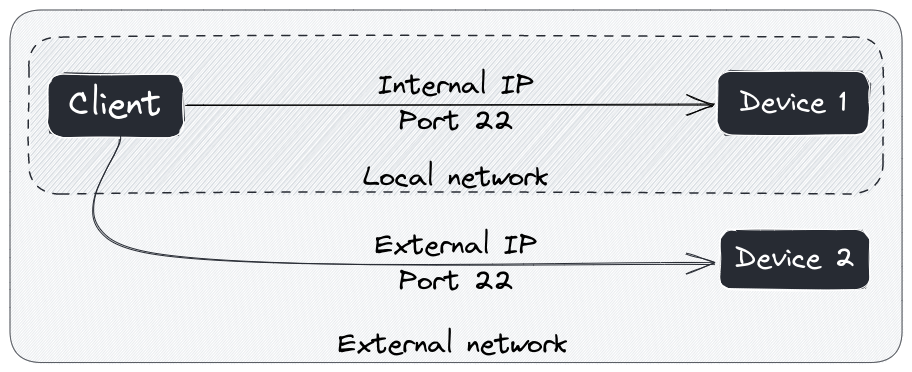
Usually, the user connects to a device using the format <user>@<ip-address>.
Example:
ssh root@10.0.0.1
The connection usually occurs straight to the device through port 22. The authentication is completely made by the target device. If you have an SSH key, you can use it to avoid typing passwords.
How ShellHub connection works
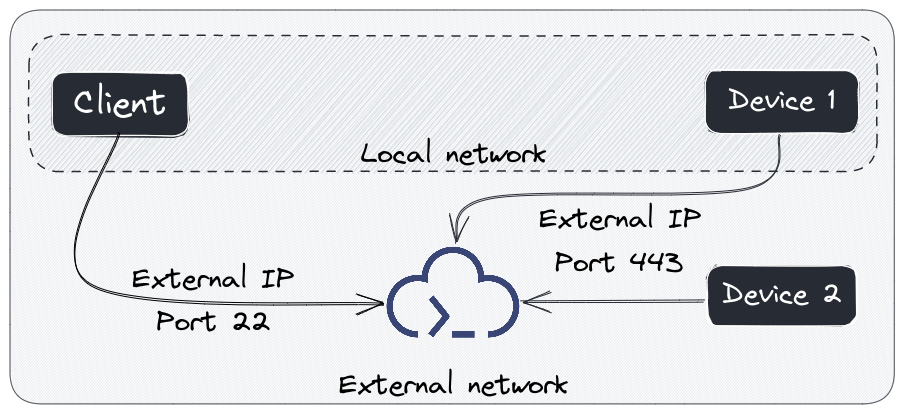
The first aspect I’d like to point out is that ShellHub uses port 22 only from the client to the Cloud server. From the cloud to devices it uses a WebSocket through port 443 (HTTPS), which makes it possible to connect easily to any device as it is a common port in most networks. In self-hosted instances, if HTTPS is not enabled, communication will be done through port 80.
Another advantage is that both client and device connect to the ShellHub Cloud, so you don’t need to worry about knowing the IP address of the device that you want to connect. Since you install a ShellHub server on your device, the device will automatically connect to the ShellHub Cloud and will appear on the device list.
The way you connect to the device is also different. The format will be <user>@<SSHID>.
Example:
ssh root@johnsmith.dc-a6-32-25-28-f7@cloud.shellhub.io
Note that the SSHID also contains a “@”. It looks strange, but it’s correct. Like an SSH remote connection, ShellHub also supports SSH keys.
So...
In conclusion, ShellHub brings remote access and management to the 21st century with its innovative features and streamlined approach. While it is not an SSH, it offers significant advantages over traditional SSH connections. With centralized remote access, simplified connectivity, robust user management and access control, audit logging, high availability, and scalability, ShellHub proves to be a powerful solution for efficient device management. It eliminates the hassle of dealing with dynamic IP addresses and provides a secure and user-friendly experience.
While some users may expect it to function exactly like SSH, understanding the unique features and connection process of ShellHub enhances its effectiveness. Embrace the future of remote access with ShellHub, the 21st-century solution for efficient device management!
