The main benefits of using ShellHub for remote access

Introduction
Meet the benefits you’ll get using ShellHub to manage your Linux device remotely and securely.
ShellHub has developed as an innovative option due to the traditional SSH protocol for remote access. It’s a tool for any user’s needs, from industry to home labs. ShellHub is constant evolution to provide secure and easy-to-use software that represents, in fact, an SSH evolution. In this blog post, we show five reasons to start using ShellHub now, besides explaining the benefits its usage brings to your project.
Why ShellHub?
Extremely useful for those who need to control a great fleet of devices by centralizing their access or even making single-machine access easy, ShellHub has been a good ally in different scenarios. ShellHub is a modern option for the well-known SSH, providing a robust infrastructure replete with professional features for all users who aim for agility to access their machines remotely.

The security of the known with the agility of the new
Once ShellHub has an SSH server and protection against DDOS attacks, it does not use a regular SSH port, which allows access only from previously authorized devices, avoiding device exposure. Another security mechanism is the Firewall Rules. This feature makes it possible to limit, accept, or deny devices’ access.
Some of the rules you can set are:
- Delimit the users with access to one device or a group of machines.
- Determine which network must not access determined devices.
- Determine that nobody has access except a specific network.
In opposition to traditional processes in which the large the security level, the bigger the complexity, ShellHub stands out by offering a safe infrastructure ally to more usability. See below some elements that further this unconventional alliance.
Simplicity and usability
Through a modern and minimalist approach, with a dark mode option, the management dashboard was updated to deliver the best experience possible to users, simply and objectively. From installation to use, with a few clicks, you find everything you need quickly and intuitively.
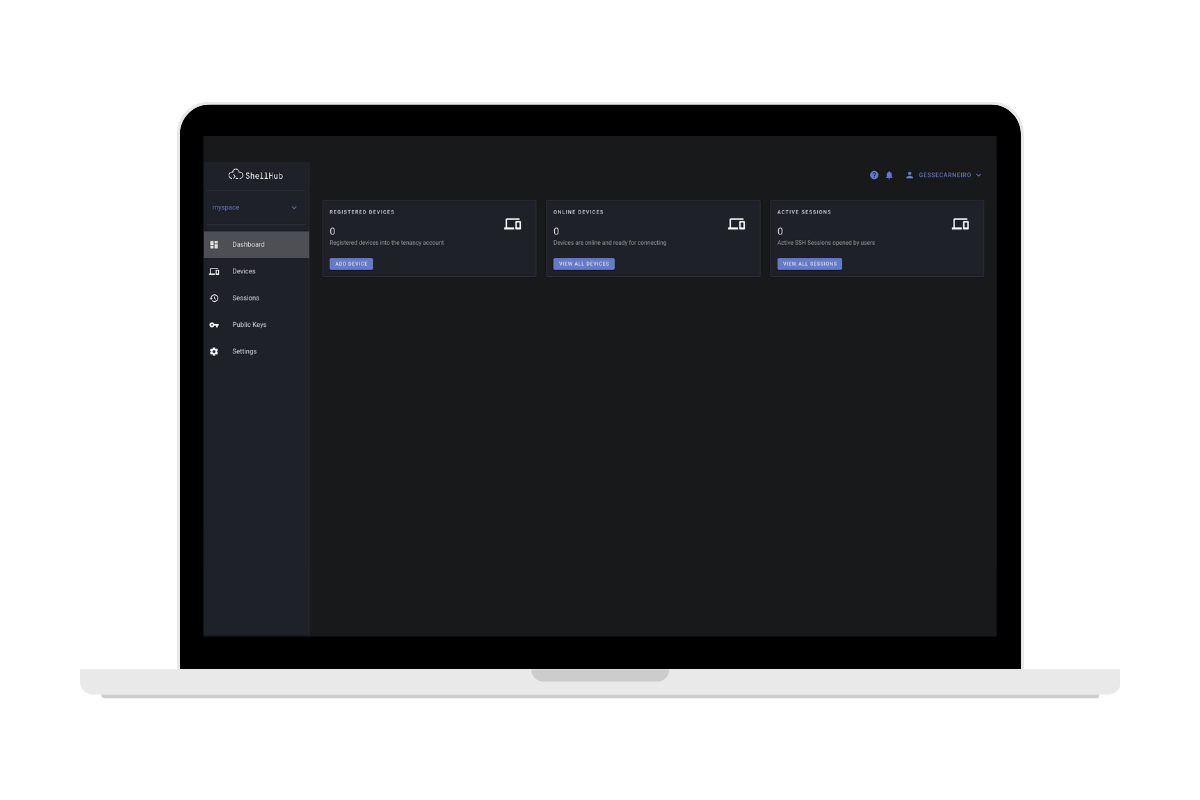
The control and accessibility to devices become simple with the organized panel from the devices tab. The device’s list shows basic ID information besides the status of each device. Next to each item, you get access to the web terminal of the device.
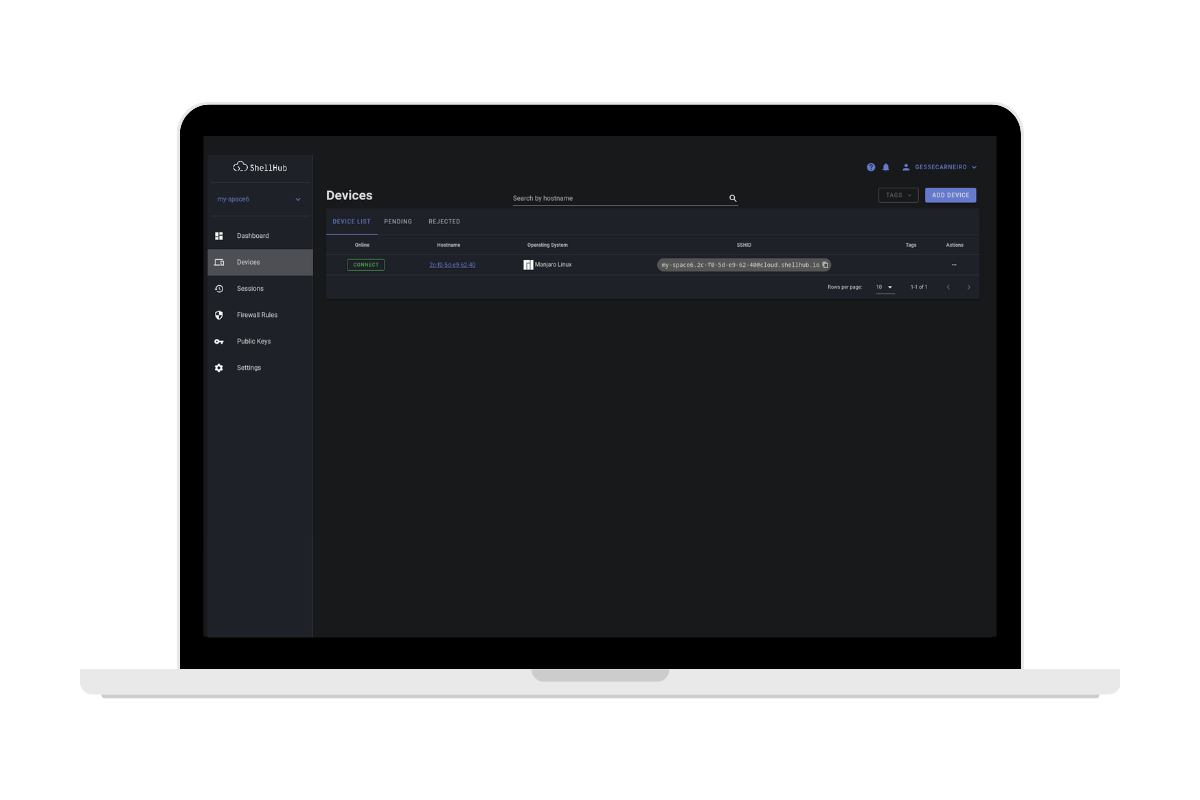
Centralized access to devices offers better control besides assigning agility to the remote access process. Beyond making it easy, cutting out a lot of steps, and the usual complexity of this daily routine, ShellHub offers features that contribute to aligning remote access with the actual scenario.
Agility
One of the biggest challenges of a hyper-connected world lies in managing devices spread across multiple locations. Whether for users who travel and need access to their computers remotely or for teams that handle a great fleet of devices, this is a critical factor that directly impacts productivity.
Mainly for business, the delay caused by the complexity of traditional remote access processes adds even more challenge for engineering, development teams, and all those related to the product once the growth of these products demands attention besides other aspects such as updates, fixes, monitoring, and control.
Due to this demand, the Cloud version of ShellHub offers resources to simplify it, aiming to add agility to this process and always looking to keep it safe.
One of these resources is the possibility to record and replay a session, a critical feature for audits, which allows knowing what happened or reviewing it when necessary. This command is able by default on Cloud, so once you access the machine, everything done on it is recording: commands, changes, fixes, etc. If something happens after, it’s possible to review this access and find nonconformities quickly, not counting only on memory, which turns the task faster.
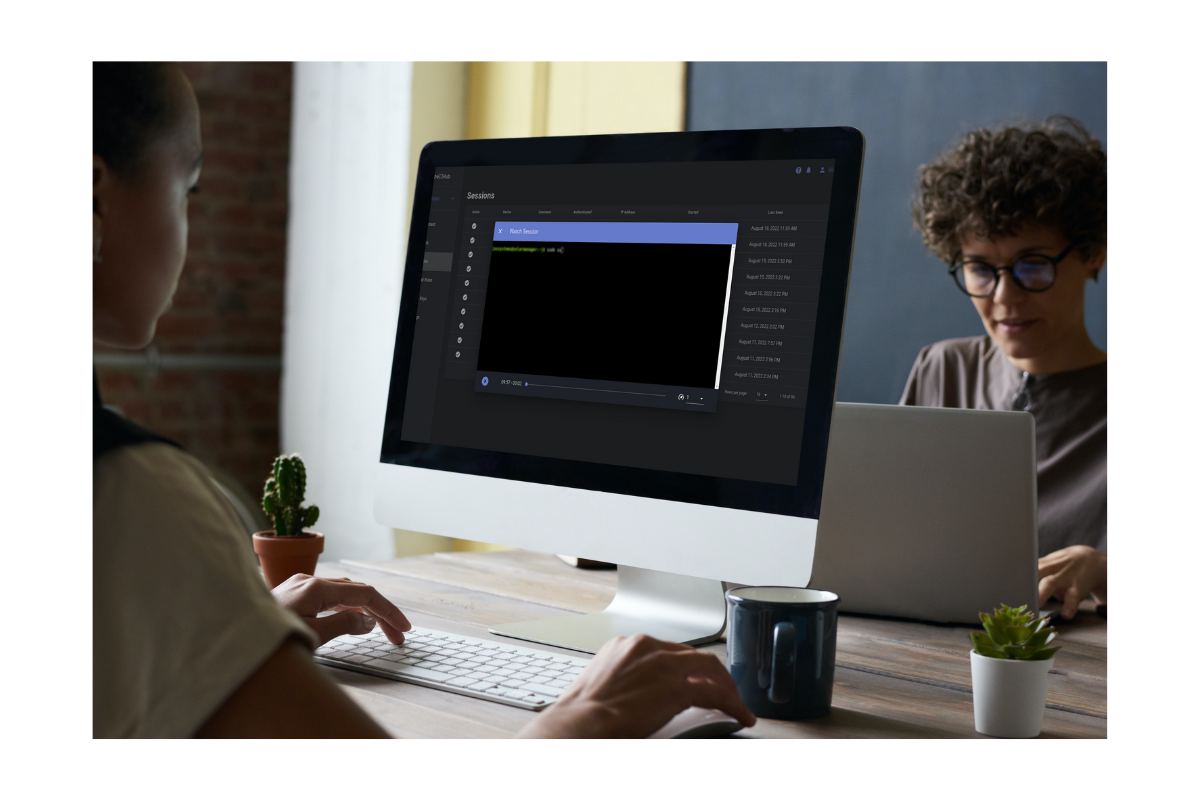
Another helpful resource that adds even more agility to remote access connections is the Public Keys. They turn modern the ritual for releasing access to machines, collaborating with security and privacy, since authentication is done directly with your key. This feature saves users’ time, besides assigning more control of managed devices, ensuring that accesses are done only for authorized people.
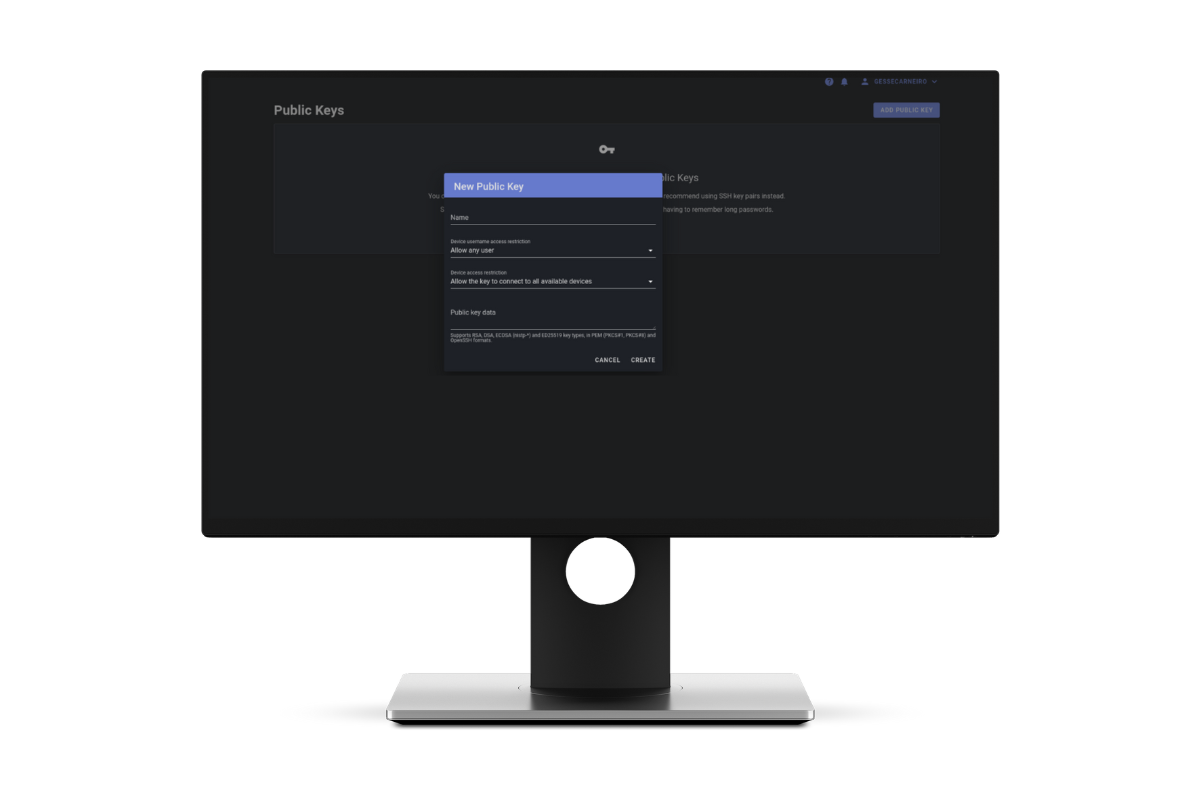
Suitability
A tool that presents itself as innovative can’t forget about suitability. That’s why ShellHub is available in different versions: a Cloud Service or On-premises, offering Enterprise and free options. If you are a Do-It-Yourself person, you can install ShellHub on your server and start using it immediately. On the other side, if you are looking for a Managed Service with easy installation, in which you don’t have to worry about server management, you definitely should start on Cloud. You just need to create an account and register your devices - it takes seconds - and you will be able to use all features of ShellHub even in a free account.
Once you register your devices, the next step is to inform the host of access credentials then you will have access to a remote shell. Oh, a free account is indeed free. A credit card is not requested to start.
Beyond these versions, companies count on enterprise plans, suitable for every fleet size, available in both Managed and On-Premises versions. Companies used to have different needs and demands, so the Enterprise option brings usability for teams and a robust infrastructure to support a great fleet of devices.
See, ShellHub is for all.
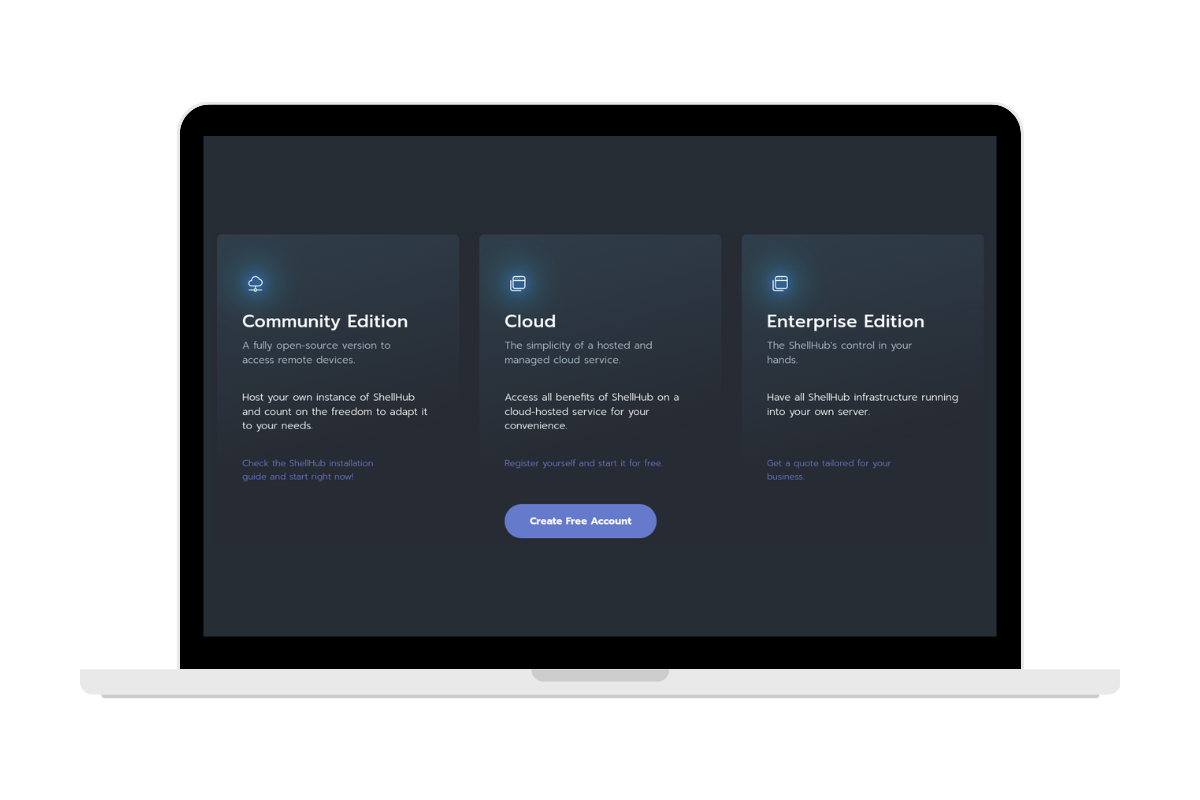
Open Source
Maybe one of the better qualities of ShellHub we need to highlight is the Open Source property.
We strongly believe in teamwork power to create terrific things. So, if the goal is to make a revolution, that never will be achieved through nonfree software. One of the best advantages of Open Source in our project is the possibility to adapt the tool. We find in this attribute the agility we aim to offer. We keep the source code available, so users can change it, add new features, or even modify some component behavior or rules.
Besides that, ShellHub is built based on many Open Source technologies such as sshping, docker-nginx-auto-ssl, statping, util-linux, Docker, and Golang. We also contribute, support, and participate actively in Community. Keeping the source code open allows hundreds of developers to study it and propose improvements, providing a continuous evolution. These advantages ensure efficiency and transparency for all who use it.
To finish, another significant advantage of Open Source is the speed at which these changes and bug fixes happen. In that regard, we always use updated versions of packages/libraries to fix potential vulnerabilities. That is possible only because of an engaged Community focused on making things better, either for sharing the Open Source principles, enjoins the software, or even solving a daily routine problem.
If you enjoyed this blog post, click on shellhub.io to create your free account and get started. Let us know what you think about the tool.
See you soon.