Two Powerful Ways to Access Your Devices’ Terminals with ShellHub
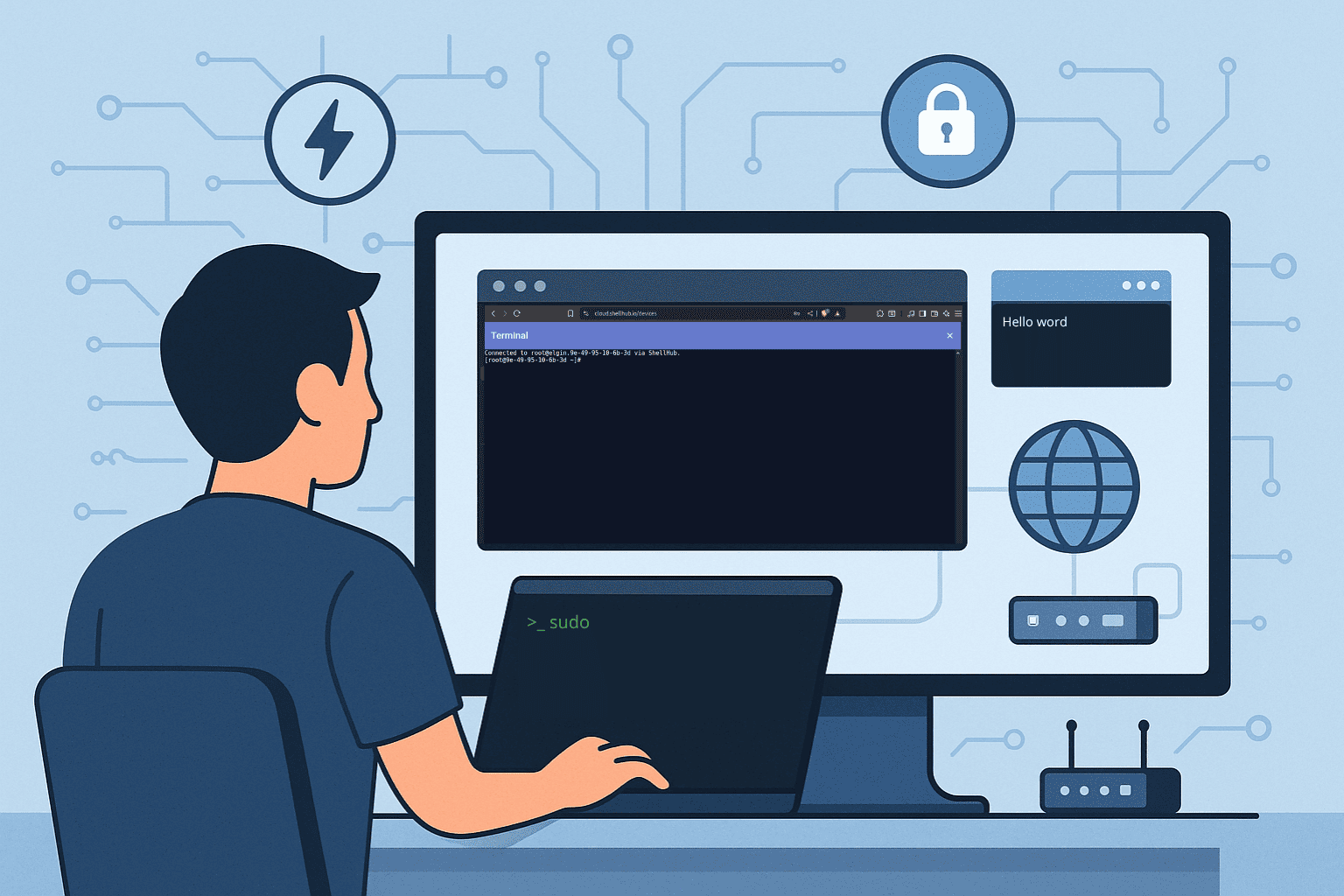
When it comes to managing embedded devices and Linux servers, the terminal remains the developer’s tool of choice. Whether you’re debugging IoT fleets, pushing updates to edge devices, or supporting remote infrastructure, you need fast, secure, and flexible access.
ShellHub was built to modernize remote terminal access without compromising the workflows developers love. In this article, we’ll explore the two primary ways you can connect to your devices using ShellHub and why having both options makes your operations more efficient.
Why the Terminal Still Matters
The terminal gives you:
✅ Fine-grained control over systems
✅ The ability to automate with scripts
✅ Lightweight remote management without graphical overhead
✅ Portability across environments
But accessing remote terminals securely, especially behind NAT and firewalls, is complex. ShellHub solves this by providing a secure, centralized platform to connect to any registered device.
Two Ways to Access Terminals in ShellHub
ShellHub offers two complementary methods:
1) Web Terminal Overview
Use your browser to open a fully interactive terminal session, no extra tools required.
How It Works
- Log in to the ShellHub Cloud dashboard.
- Navigate to Devices.
- Select the device you want to manage.
- Click the Terminal icon.
- A secure terminal opens in your browser.
When to Use It
- Quick troubleshooting or support tasks.
- When you don’t have your SSH keys handy.
- Providing secure access to colleagues without requiring them to install SSH clients.
Benefits
✅ Zero configuration.
✅ Encrypted TLS session.
✅ Centralized session logs and audit trail.
2) SSH Client Access Overview
Prefer your own terminal and tooling? ShellHub lets you connect via SSH as you normally would.
How It Works
- Log in to the ShellHub dashboard.
- Find the device you wish to access.
- Copy the SSH command ShellHub provides
- Paste the command into your terminal.
- Authenticate with your SSH key or credentials.
When to Use It
- Automating workflows or scripts.
- Running intensive terminal sessions.
- Integrating with DevOps pipelines.
Benefits
✅ Native SSH experience.
✅ No changes to your existing workflows.
✅ Secure and auditable connections.
Feature Comparison
Here’s a quick side-by-side view:
| Feature | Web Terminal | SSH Client |
|---|---|---|
| Access Method | Browser | Terminal application |
| Setup Required | None | SSH key configuration (once) |
| Security | TLS encrypted | SSH encrypted |
| Ideal For | Quick support, troubleshooting | Automation, scripting, DevOps workflows |
| Session Logging | Yes | Yes |
| User Experience | Visual and integrated in the web interface | Native CLI experience |
Flexible Access, Same Peace of Mind
No matter how you prefer to work, ShellHub ensures that:
- All sessions are secure and logged.
- Device connectivity works even behind NAT and firewalls.
- You can manage devices at scale with ease.
Ready to experience modern remote terminal access?
? Try ShellHub for free and see how it can simplify your operations.
