From Pain to Productivity: How Remote Access Evolved and Why UX Matters More Than Ever
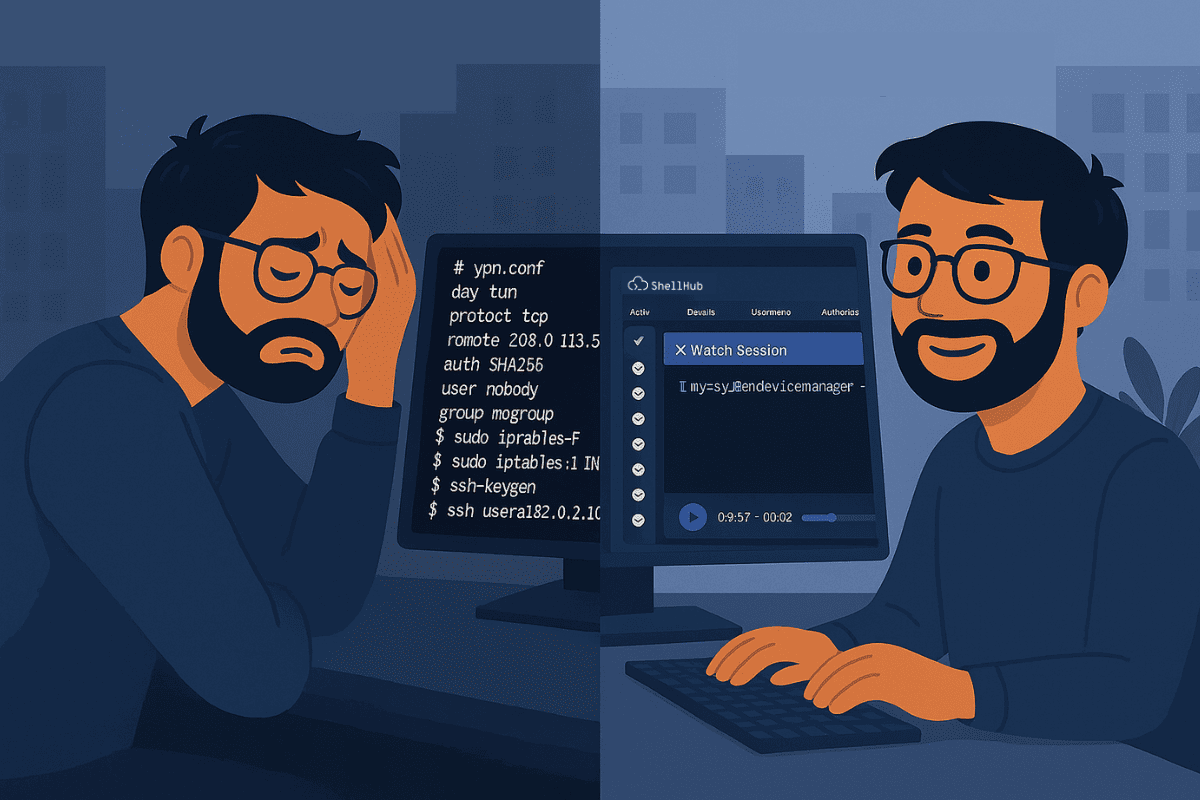
There was a time when accessing a remote machine felt like a mini project.
Setting up a VPN.
Opening the right port.
Configuring firewall rules.
Copying IPs, toggling SSH configs, and hoping nothing breaks in production.
Just to get a terminal on one device.
If you're a developer who’s been around long enough, you remember those days. And you probably don’t miss them.
But here’s the catch: back then, you were dealing with one or maybe ten devices. Today, you're dealing with hundreds, sometimes thousands.
Remote Access, Reinvented for Scale
Modern development teams are expected to manage fleets of devices across multiple networks, locations, and environments:
- Edge gateways deployed in remote factories
- IoT devices out in the field
- Embedded boards on production lines
- Containers and VMs across cloud and on-prem setups
In this world, remote access has to scale. It has to be fast, secure, and let’s be honest, usable.
That’s where ShellHub comes in.
ShellHub: Made by Developers, for Developers
ShellHub was built from the ground up by people who’ve lived the complexity of embedded and remote device access. It reflects the mindset of developers who want to spend less time configuring and more time building.
And that vision is even more visible in the latest release, v0.19.0, which brings important UX improvements across the board:
Better Experience, Smoother Workflow
- Migrated to Vue’s new
<script setup>syntax for better maintainability - Refactored layout logic to reduce friction and navigation lag
- Improved session list view: faster to load, easier to manage
- Notification system overhaul with smarter feedback when actions succeed or fail
This isn’t just UI polish, it’s workflow-aware design that speeds up how you interact with your devices.
Managing More Devices Than Ever
Let’s face it: modern dev and DevOps teams are juggling more endpoints than ever before. ShellHub helps you:
- Instantly access any device — no IPs, no firewalls, no VPNs
- See your entire fleet organized by namespaces and tags
- Control access with key-based authentication and audit logs
- Connect securely via HTTPS (port 443) — even in NAT’d environments
The platform abstracts all the painful parts of device access so your team can focus on testing, debugging, and deploying, not babysitting tunnels and terminals.
Why UX Matters for Remote Access
It’s not just about pretty screens. A good developer experience means:
- Less time navigating UI, more time solving real problems
- Intuitive workflows that reduce human error
- Faster onboarding for new team members
- Fewer distractions, especially when you’re under pressure to ship
ShellHub’s UX updates aren’t bells and whistles. They’re about getting out of your way so you can do your job.
No More Friction. Just Access.
The days of over-engineering your remote access stack are over. ShellHub gives developers a tool that:
- Scales with your device count
- Works across complex networks
- Feels like it was built by people who’ve been in the trenches, because it was
Ready to skip the config and get to the code?
? Start your free trial of ShellHub
? Or check out what’s new in ShellHub v0.19.0
